! The new version of the extension allow people to import Private Key, this tuto is obsolete now.
I have compiled the following version of the Casper Signer to allow you to import your private key.
You can find the source code here : https://github.com/casper-ecosystem/signer/tree/feature/Import-Accounts
This version is not officialy supported by the Casper Team so you can use it at you own risks.
First Go to chrome://extensions
Enable the “Developer Mode” and refresh the page.
If you already have a version of the signer, uninstall it.
Download the following extension and drop it in chrome://extensions. It will install it automatically.

Reset the “Vault” and create a new one.
You’ll now be able to import an existing account :
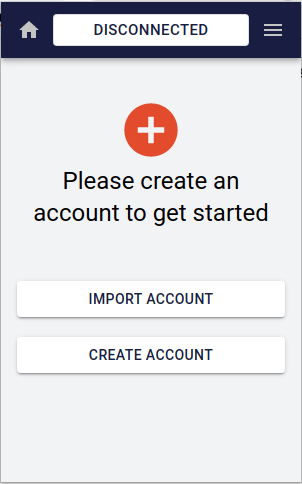


Now the account is imported, you can go to cspr.live and log in again.